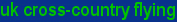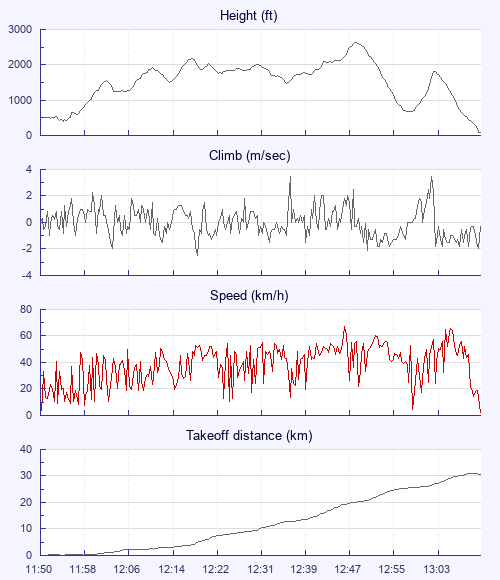My first decent XC. Quite an exciting flight really. Was breezy on hill and lots were waiting for it to calm down. A SBF was visible approaching from SW with a westerly wind on the hill. The wind dropped, lots of pilots launched and quickly got some height, I quickly unpacked and launched a few minutes later. I almost missed the SBF that I think was towards the back of take off. Pilots were searching out front but I gambled on it being behind us and found a climb into it that committed me to an XC of some kind. Cloud base was about 2000' so not much to play with.
I drifted east trying to find bits of SBF lift with some success, pushing east when I got to cloud base or lost the lift.
Inland from Polegate there seemed to be a larger area of convergence where I was able to just push downwind.
Past Hailsham I got into some strong lift and had to spiral dive out of cloud over Hearstmonceux. That got the pulse racing.
Then on half bar I had an asymmetric collapse that had to be pumped out - a new experience for me but all good.
Realising I needed to push towards the sea to avoid further cloud suck I eventually lost the lift and landed in a nicely cut grass field close to a footpath to Crowhurst. Phew.